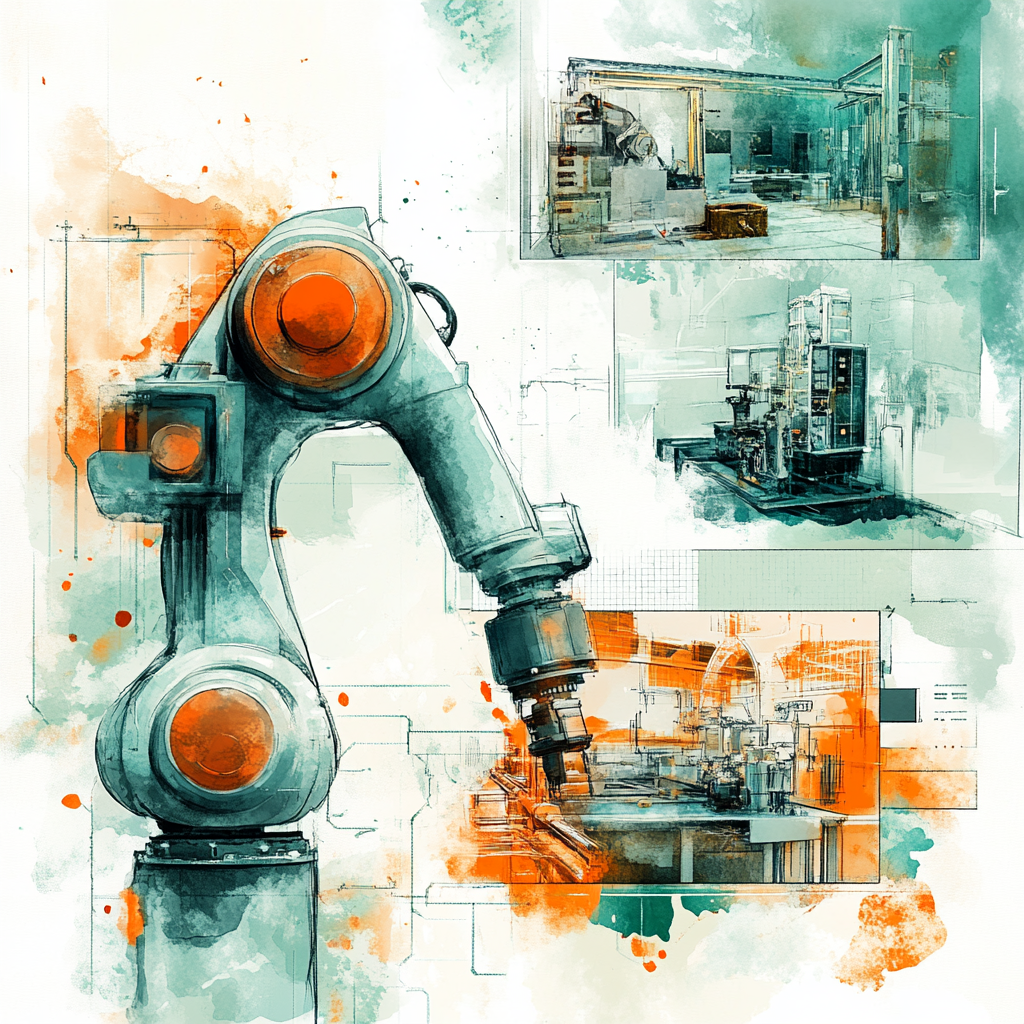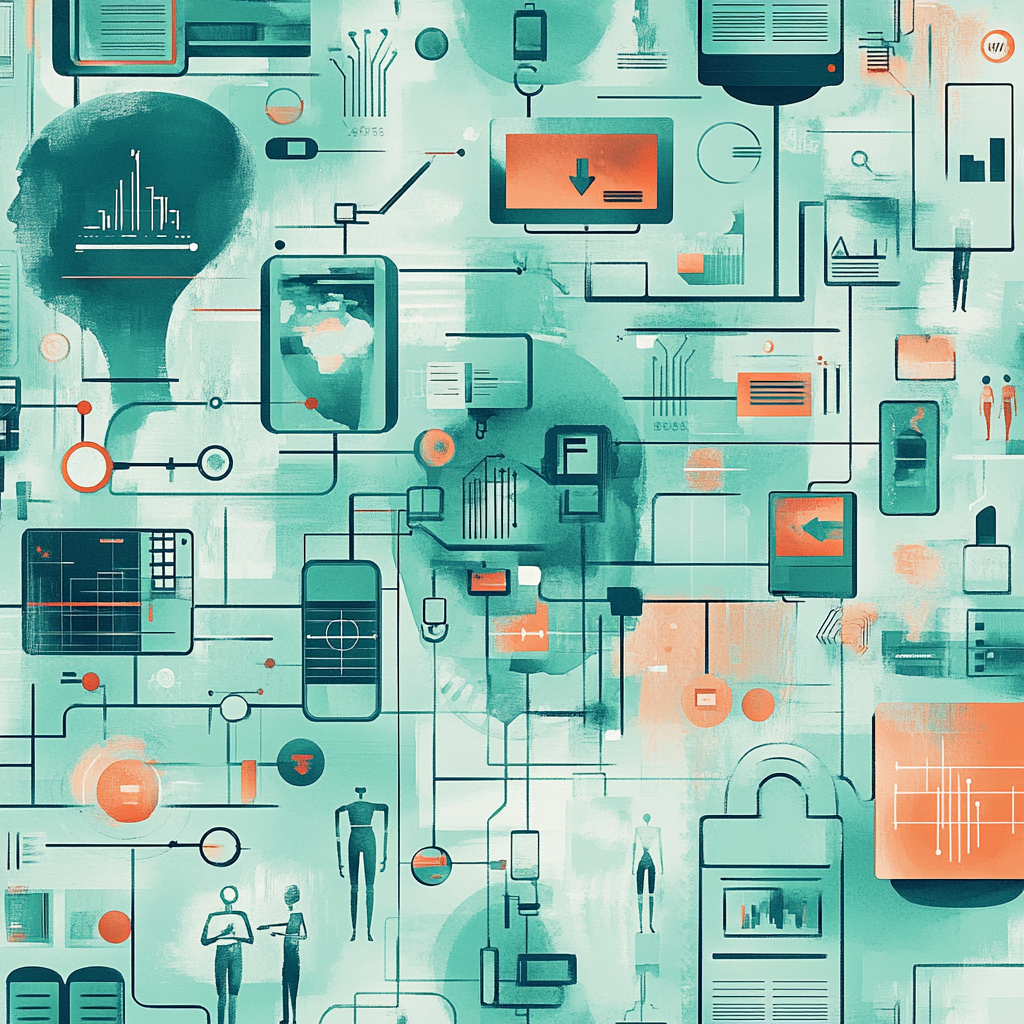Current invoice processing methods for most companies involve a cumbersome, time-intensive process that takes people away from more valuable and productive tasks. WorkDone’s invoice processing system can save over 60% of employees’ time by automating simple and repetitive tasks.
Let’s take a look at Rose, who posts invoices for Acme Widgets.
The Acme Widgets way of processing invoices before implementing WorkDone includes Rose manually posting 300 invoices per month, received through regular mail and email. Rose then follows Acme Widgets’ invoice processing system:
- Invoice received
- Logs invoice into the ERP system, searches for an existing purchase order
- Compares invoice to purchase order, validating each line item in the invoice
- Attaches copy of invoice — copy and paste or scanning and attaching
- Submits bill for processing — approval may be needed if the amount is high. The approval process is also manual for her supervisor
Before and After WorkDone
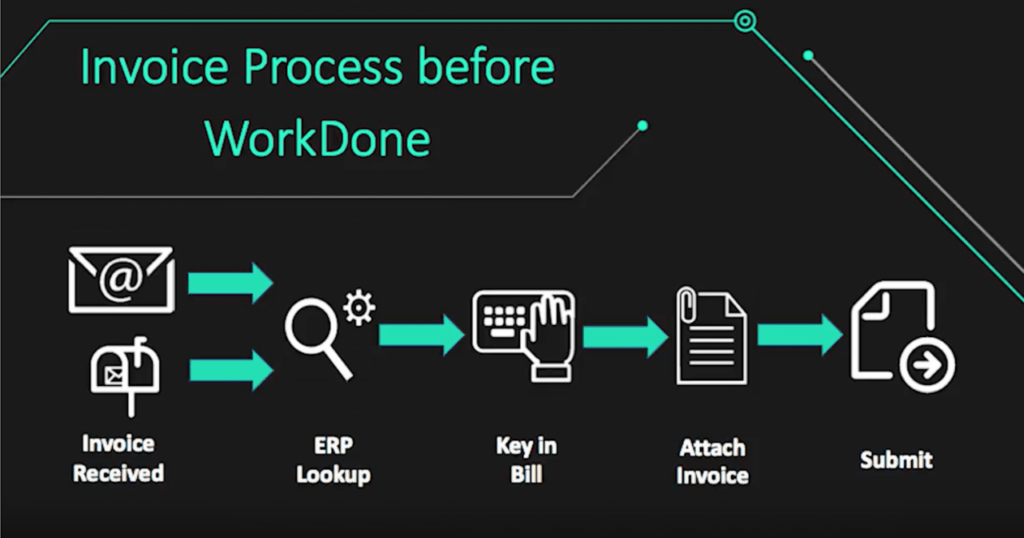
Invoice Processing Before WorkDone
In total, this process can take 50 hours per month for Rose. She must keep an eye on her email throughout the day in order to monitor when email purchase orders arrive, then begin the manual and tedious data entry process.
Here is Acme Widget’s customer invoice processing system after implementing WorkDone:
- Invoice received
- Via email: invoice image and data automatically extracted from an email
- Via regular mail: Scanning or WorkDone Mobile allows Rose to capture the invoice image digitally
- The WorkDone Agent compares the invoice to the existing purchase order (if needed), then creates a new billing record and attaches the new invoice to that record
- Auto-generated confirmation email alerts Rose that the invoice processing is complete
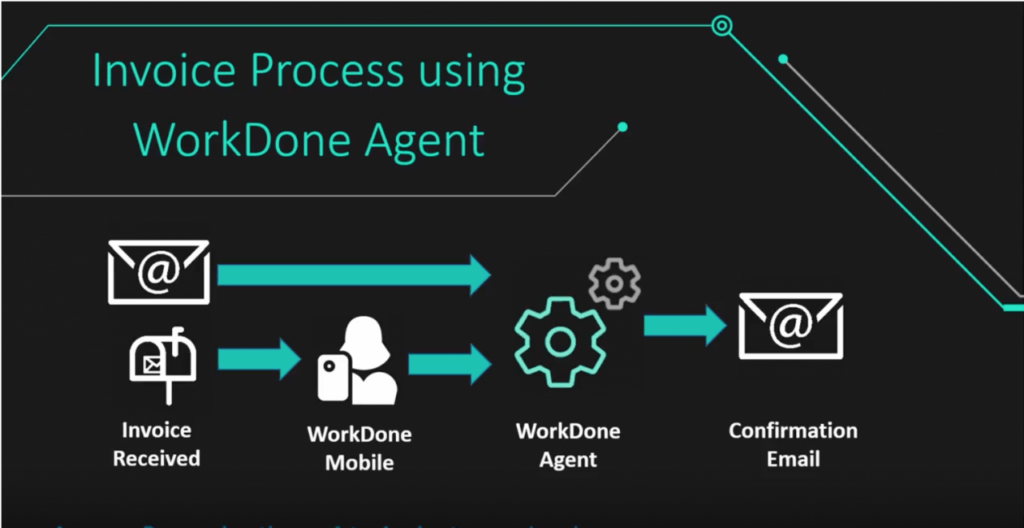
Invoice Processing After WorkDone
Using WorkDone, each invoice can now be processed in 1–4 minutes, saving 60% of Rose’s valuable time. In total, Rose now only spends 20 hours per month on invoicing, allowing her to contribute more of her valuable skills to the team and departmental goals. As a result of WorkDone, Acme Widgets’ operating costs have decreased and their bill processing accuracy has increased because Expertise Capture removes human error. WorkDone Agents don’t get distracted or call in sick, unlike people.
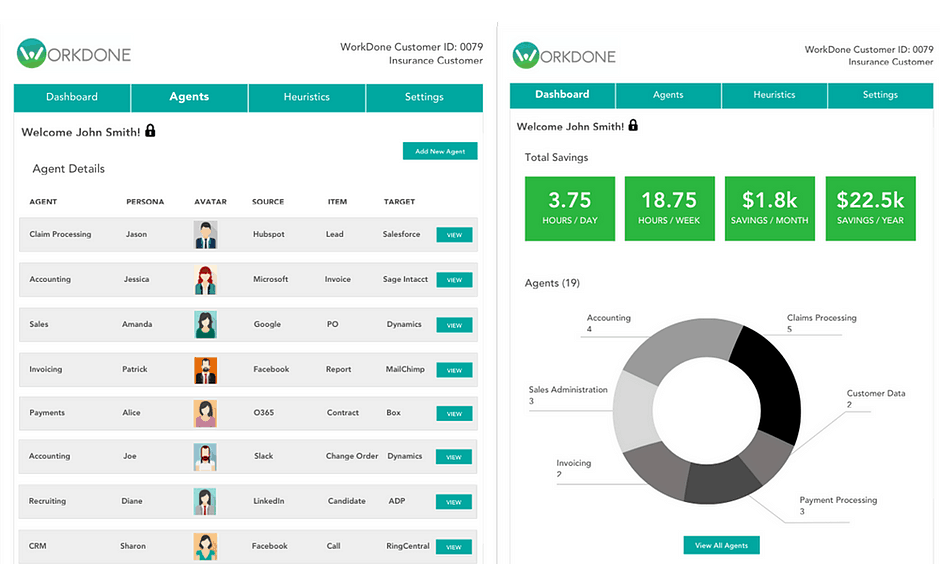
The WorkDone Dashboard
How Expertise Capture Works
First, the WorkDone Monitor follows along as Rose opens emails, scans through the attachments, verifies the licenses, and copies and pastes the relevant data — she doesn’t have to adapt or change the way she works at all. WorkDone learns over time from Rose’s activity. After Expertise Capture gets the hang of Rose’s process, the Monitor sends out an alert that it has built a custom WorkDone Agent to handle the process. Throughout this process, WorkDone captures and retains the Accounts Payable corporate memory permanently for use in further automation or training new hires.